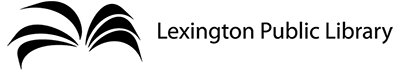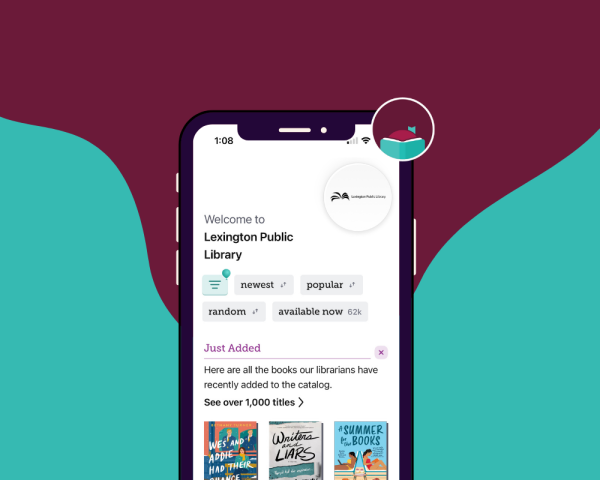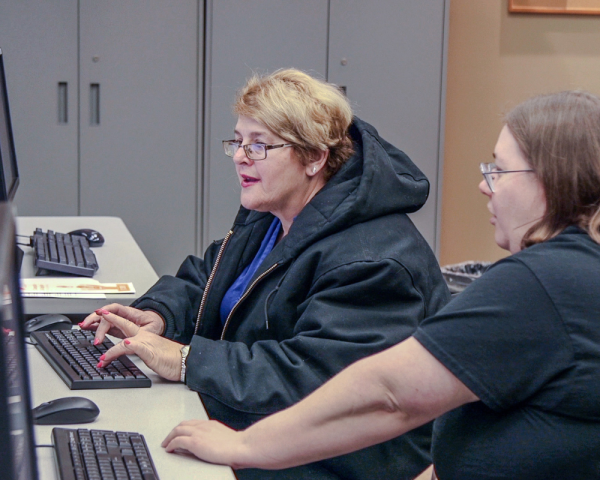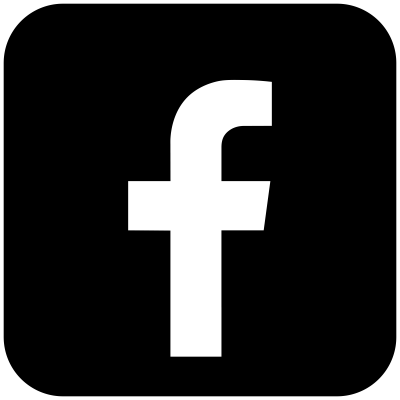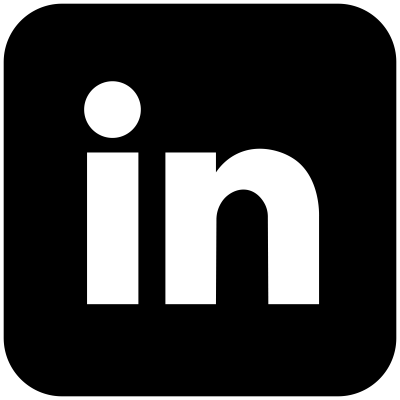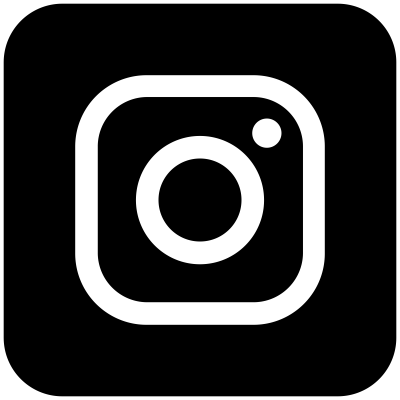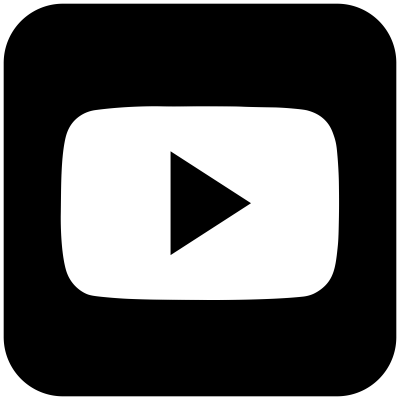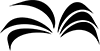

Lexington Public Library Website Cookie Policy
Introduction
This is the cookie policy for the Lexington Public Library website.
1. What is a cookie?
A cookie is a small file that contains letters and numbers. It's downloaded to your device when you visit a website. When you visit our site, it helps us remember you and your preferences.
Some other technologies work similarly to cookies, such as:
- Local storage: Storing data in your device's cache to help pages load faster.
- Scripts: Small programs that give our website extra functionality.
For simplicity, we refer to all of these technologies as "cookies" in this policy.
2. How do we use cookies?
We use cookies to improve your experience on our website. We do not use them to track you for advertising purposes.
Here are some of the ways we use cookies:
- Keeping you signed in to your account.
- Remembering your preferences, such as your font size settings or search history.
- Helping us understand how our site is used, so we can fix technical issues and make improvements.
- Ensuring the site functions correctly.
3. What types of cookies do we use?
We use two types of cookies on our site:
- Strictly Necessary: These cookies are essential for our website to function. They allow you to stay logged in and use core features like our catalog search or your account page. These cannot be turned off because the site would not work without them.
- Functionality: These cookies remember your preferences and settings to give you a more personalized experience. For example, they might remember your preferred branch location or display preferences. You can manage these cookies in your browser settings.
4. How long do cookies last?
- Session cookies: These only last as long as you are on our website and expire when you close your browser.
- Persistent cookies: These stay on your device after you close your browser and are used to remember your preferences for your next visit. They last for a set period of time (but not longer than 13 months).
5. Your control over cookies
You can manage cookies directly through your browser's settings. You can usually find these options in the "settings" or "preferences" menu of your browser.
- Chrome: Cookie settings in Chrome
- Firefox: Cookie settings in Firefox
- Microsoft Edge: Cookie settings in Microsoft Edge
Please note that if you choose to block or clear all cookies, some features on our site might not work as well as you expect. This could include things like staying signed in to your account.