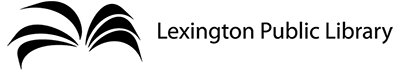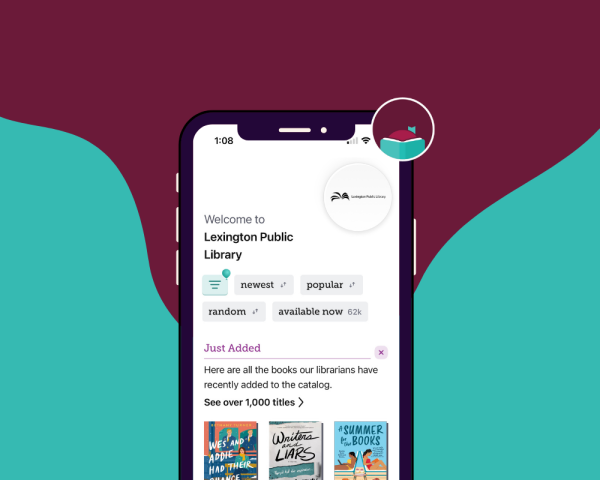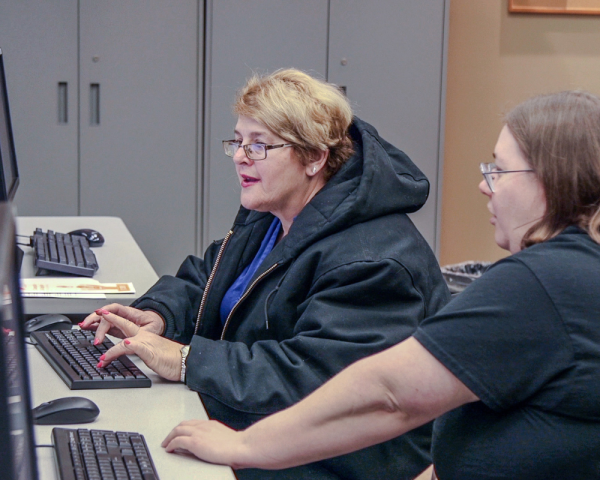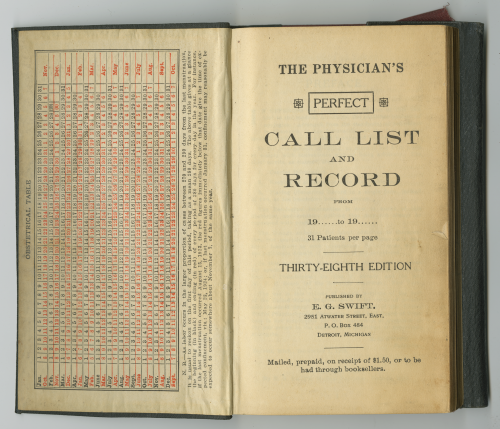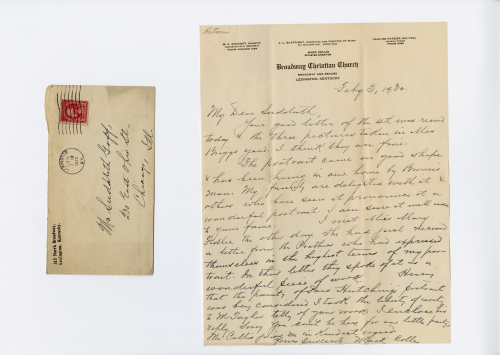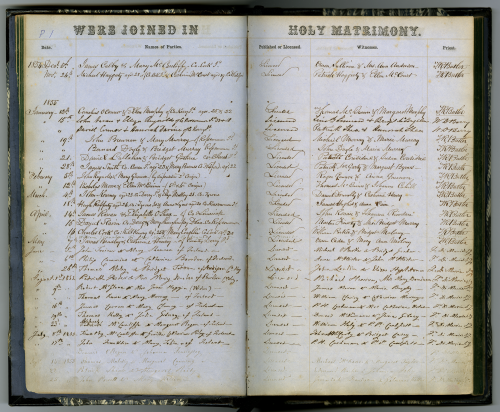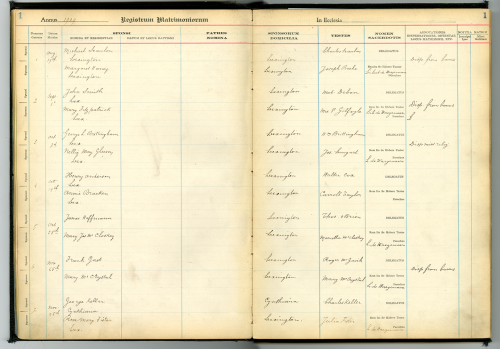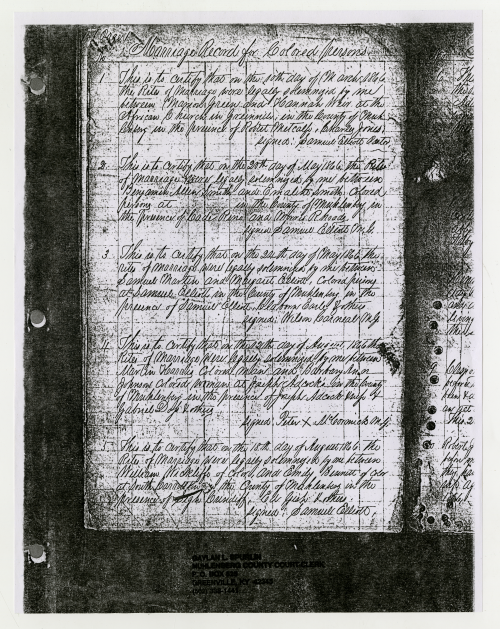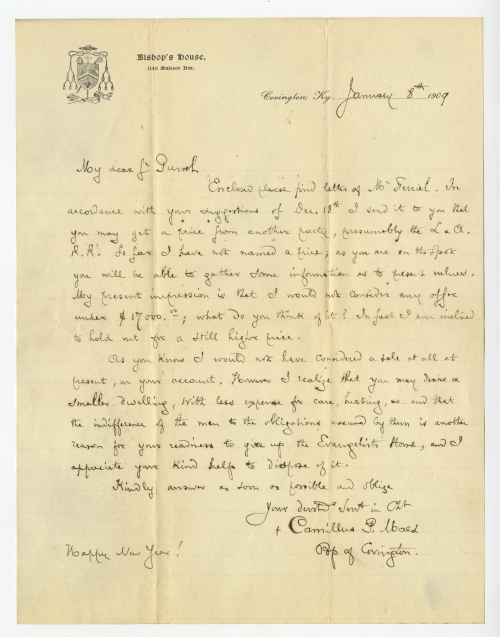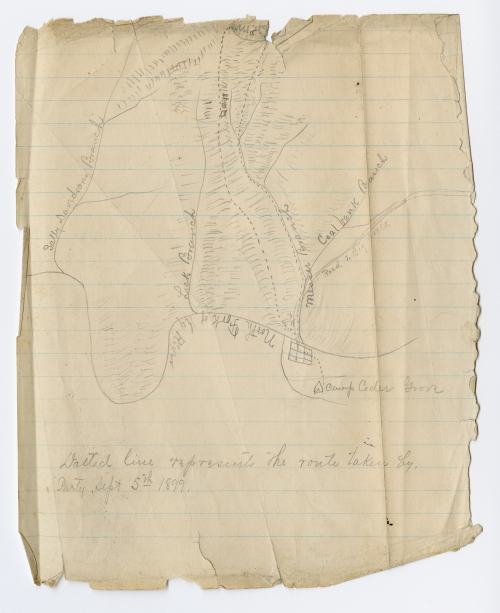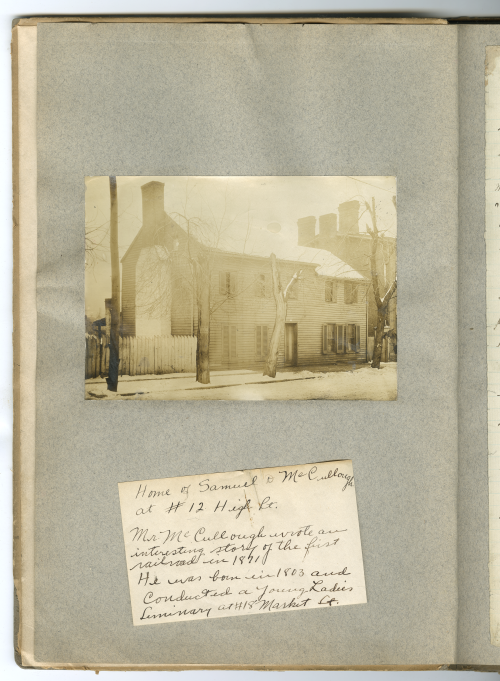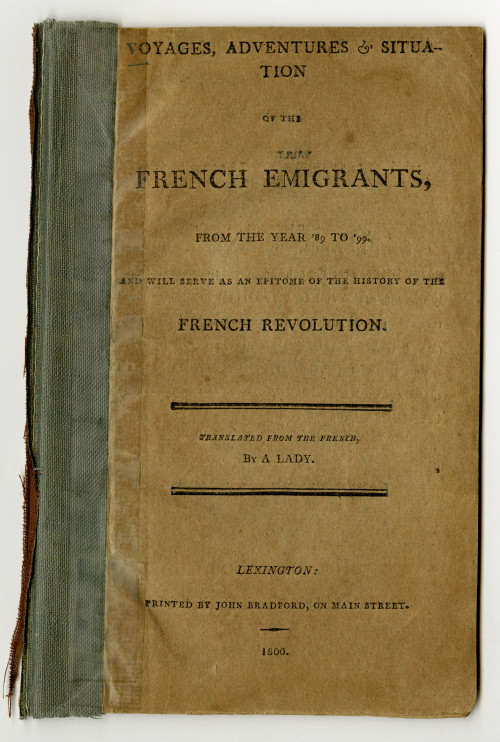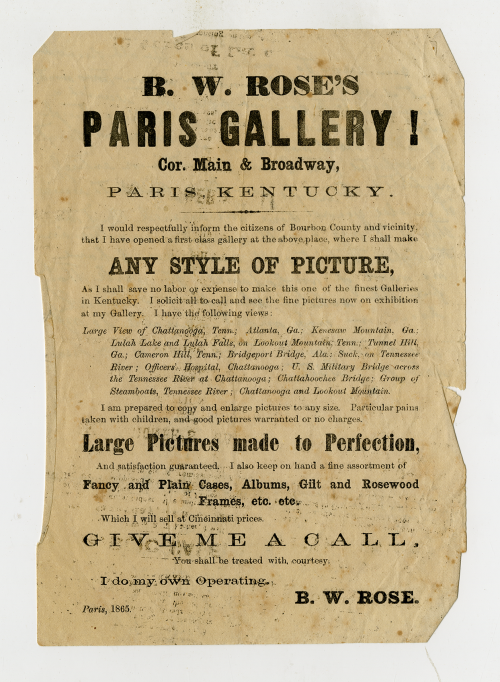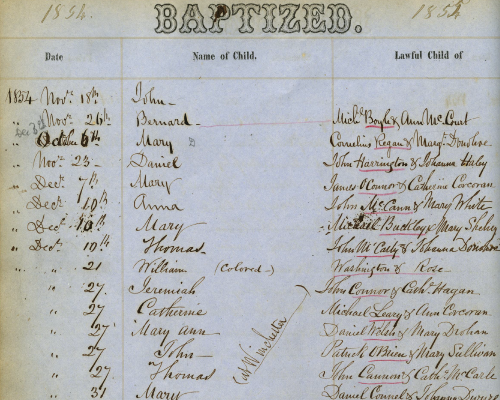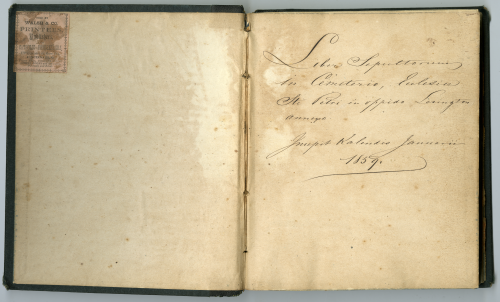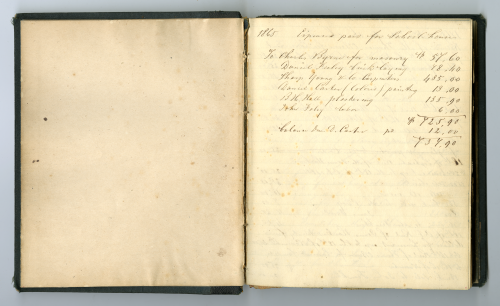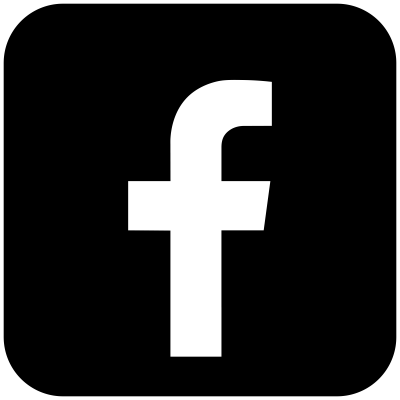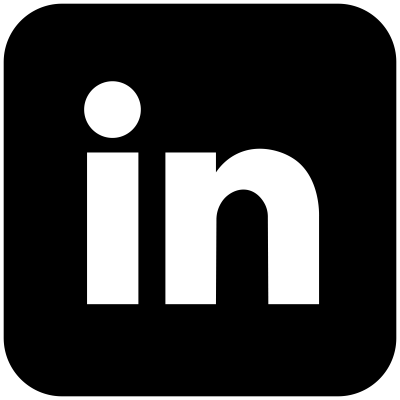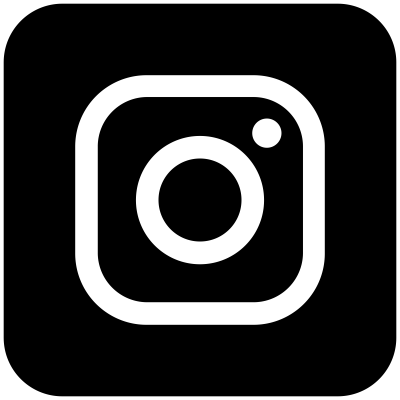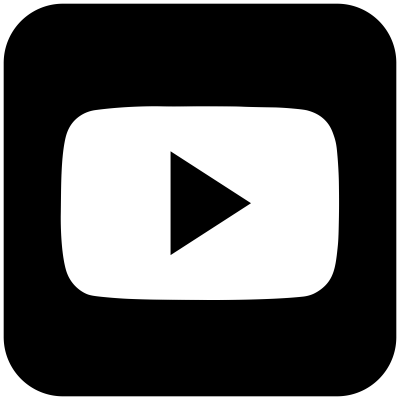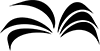
Join the Community Transcription Project
Join the Community Transcription Project
Help us make digital archives searchable, from anywhere.
When you type a keyword into the search bar in our digital archives, many of the archives’ handwritten documents do not appear in search results. This happens because several handwritten documents still need a transcription, or a typewritten version of their contents, to be searchable.
How can you help?
Human transcription, though a time-consuming process, is more accurate than machine transcription, especially for handwritten documents. Through our Community Transcription Project, volunteers can transcribe important handwritten materials from throughout Lexington and Kentucky history, making them searchable and more easily accessible for the residents of Fayette County and for researchers looking for more information on their Kentucky ancestors.
Do volunteers have to come into the library to help?
Volunteers do not have to come into the library to transcribe materials — only a computer and reliable internet connection are needed.
Track Your Hours
Click here to learn how to track your volunteer hours and earn incentives through the LPL Community Transcription Project.
Get Started
Don’t need to record your volunteer hours? Click here to start transcribing.
How do I handle capital letters, misspelled words, punctuation, and abbreviations?
In most cases, you’ll copy exactly what is written on the page in the transcription form. You can learn more about how to do that in our transcription conventions.
Some names are shortened. How do I know what they are?
Names should be transcribed as written, but this Wiktionary entry provides some common abbreviations for names used in handwritten historical documents.
How do I log my LPL volunteer hours?
Steps to Record Your Hours:
- Log on to www.MyImpactPage.com or click the [Current Volunteer Login] button on www.lexpublib.org/volunteer.
- Enter your username (provided at orientation) and password (can be reset).
- Click on the HOURS tab.
- Select the activity for which you are logging hours by selecting it from the drop-down beside “Activity.” You can change which activities display in the drop-down by clicking on the desired button above the list:
- Recent: your recent assignments
- Active: active activities that are visible to you
- Inactive: inactive activities that are visible to you
- Enter the date you worked in the field beside “Date Volunteered.”
- Enter the number of hours and minutes worked.
- Click the [Save] button to create the hours log entry or [Save and Log Another] if you want to create another hours log entry.
Can I ask questions on From the Page so I don’t lose my place?
Yes! You can leave a comment on the item page to ask a question and someone will get back to you ASAP.
When should I mark something as Needs Review?
You can mark a page as "Needs Review" when the entire page has been transcribed.