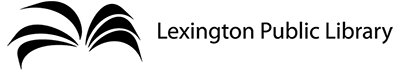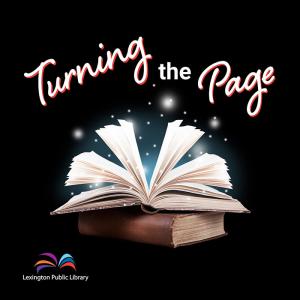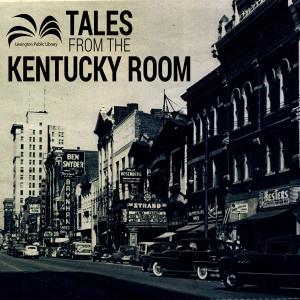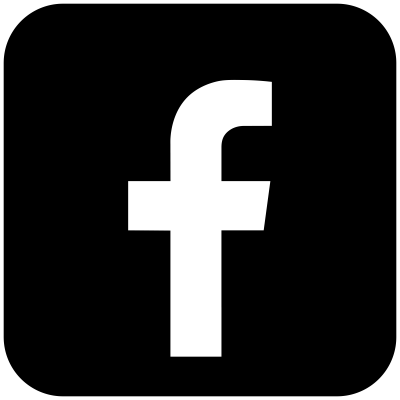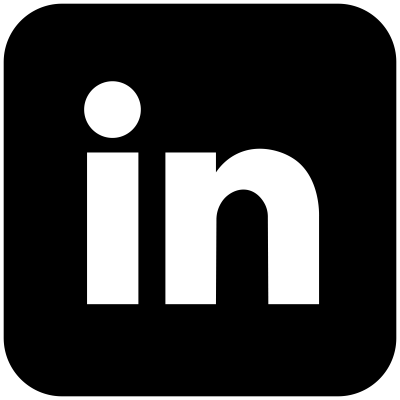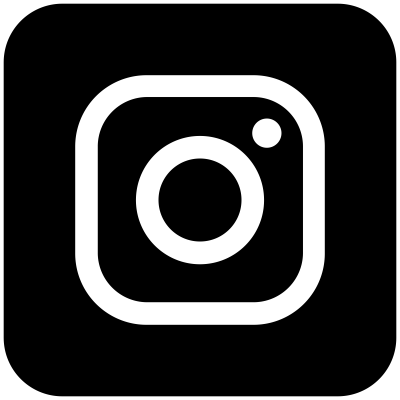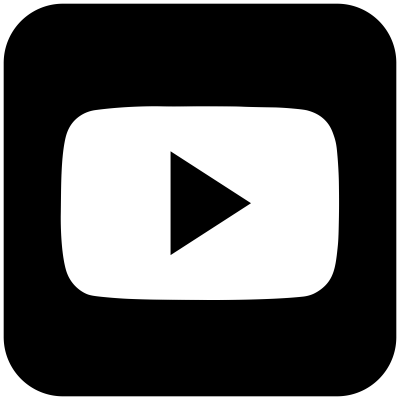Website Search
Search Website
Displaying results 1 - 25 of 27
Mariam and Wayne discuss the Code Duello and several nineteenth century Kentucky duels, including duels fought by Andrew Jackson, Henry Clay, and a pair of doctors from Transylvania University’s School of Medicine.
Jennifer sits down with local poet, essayist and educator Savannah Sipple about her writing and career. In Behind the Scenes, Erin talks with Lori Davis about the Library’s workforce development programming.
Jennifer talks with local author Kaitlyn Hill about her debut YA novel “Love from Scratch” and her journey in publishing. For Behind the Scenes, Erin talks with Amanda Wheeler and Bryan Klausing about the library’s experiential learning spaces and program
Jennifer talks with local poet Danni Quintos about her work and latest book release Two Brown Dots. In Behind the Scenes, Erin hears from librarians Jennie and Mary about LPL After School. Danni closes the podcast with a reading from Two Brown Dots.
Mariam interviews Peter Brackney, author of the 2014 book Lost Lexington, and creator of the blog The Kaintuckeean.
Mariam interviews Foster Ockerman, Jr., author of Hidden History of Horse Racing in Kentucky, and President and Chief Historian of the Lexington History Museum about his book and horse racing in Kentucky.