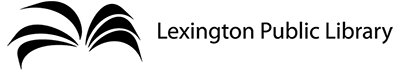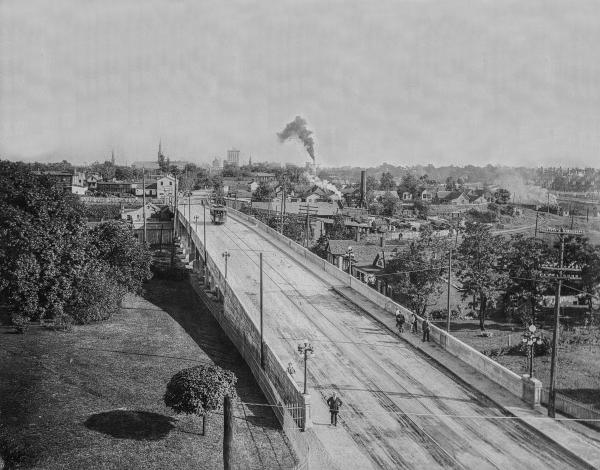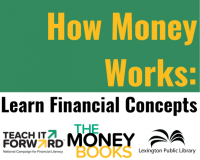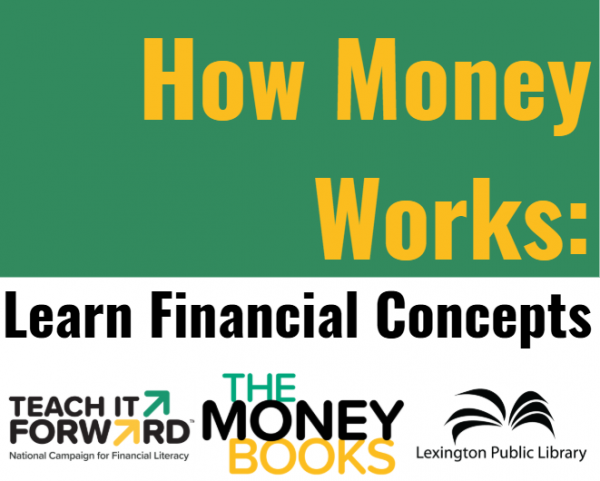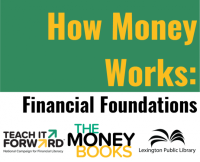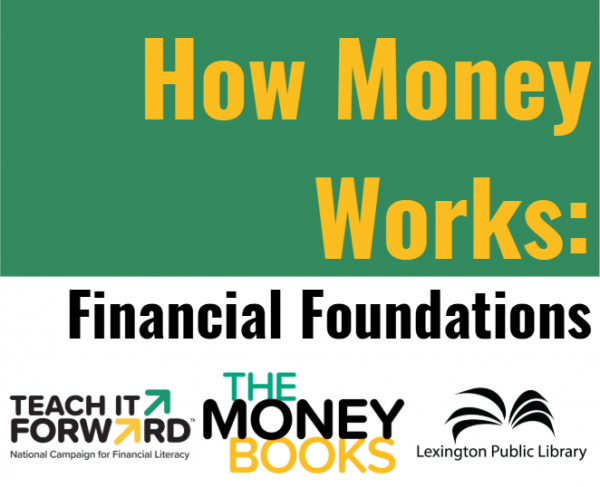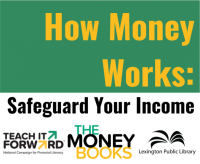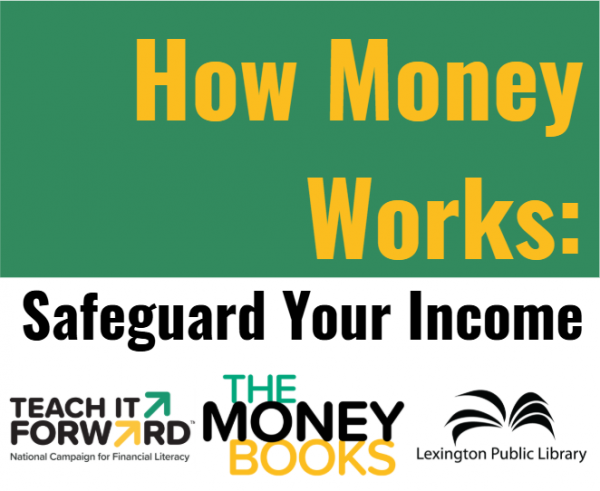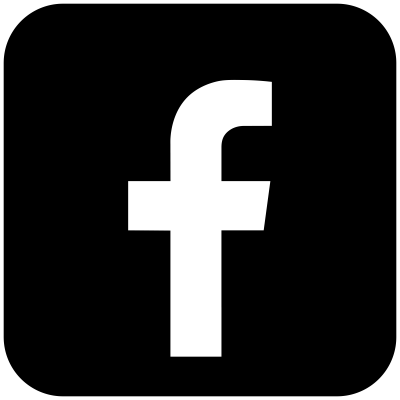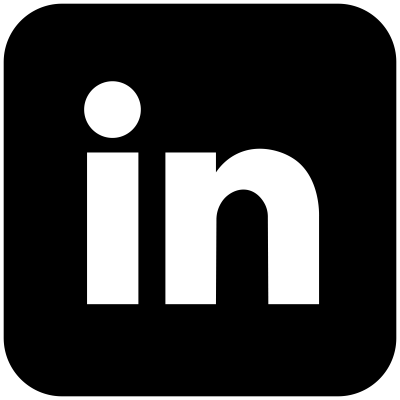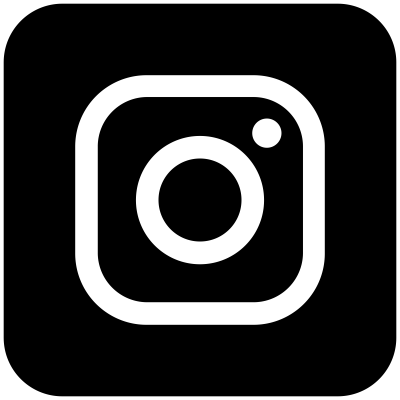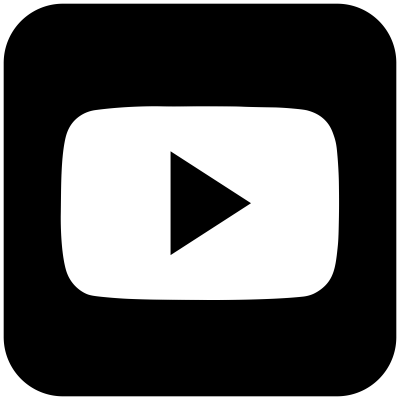Website Search
A local history exhibit commemorating 250Lex from March 21 to July 13 at the Central Library Gallery, 140 East Main Street. The exhibit includes items from the library’s own Kentucky Room collection as well as loans from the Lexington History Museum, Keeneland, the University of Kentucky, and local residents.
You can request a "Bag of Books" to access our materials when you're unable to browse in person. Complete this form, and we'll pull up to 10 items that match your specified interests. You can help us locate more items by keeping your requests general.
How can we help you? We've gathered a variety of resources for readers, students and educators, job seekers. entrepreneurs and nonprofits, and English language learners. Request items from other libraries through interlibrary loan.
The Lexington Public Library offers an Interlibrary Loan (ILL) service which allows cardholders in good standing to borrow books and receive copies of articles we do not own and cannot purchase. Our borrowing network includes over 4,000 participating public and academic libraries.
The Undesign the Redline project unearths the deep and systemic history of structural racism and inequality in the United States. This interactive exhibit explores policies like Redlining, their implications for today, and what we can do to undesign them.
The exhibit was created by social impact design studio designing the WE and has been invited to dozens of cities across the country. A local advisory group has helped to produce local history and stories about Redlining in Lexington.
Ready to learn the money principles you were never taught in school? In this part, we'll dive into essential financial concepts. You'll understand the time value of money and why it's so important to start saving now, save consistently, and be patient. We'll also teach you the Rule of 72, a simple formula that shows you exactly how long it takes for your money to double.
Ready to take control of your financial future? This introductory workshop is the perfect place to start. We'll tackle key topics like the financial illiteracy crisis and how to avoid becoming a part of it.
Secure your family's future by learning how to protect your income. We'll cover different types of insurance, including the differences between term and permanent life insurance, and discuss the importance of long-term care planning. This part is all about safeguarding the financial stability you're working so hard to build.
Don't miss out on our last financial master class:
The Lexington Public Library welcomes your time and talents! There are a number of volunteer opportunities available, and we will accommodate your preferences for location and hours as much as possible based on what we have available. From After School programs, to ESOL programs, to Makerspace open studio help, and beyond—we have a variety of opportunities for you to connect with your community through volunteering.
The Lexington Public Library has made an effort to ensure that all of our digital collections are public domain, or that we have gotten approval from the copyright holders to display their work. Most - but not all - of these collections, to the best of our knowledge, have no known US copyright restrictions. Some items in the collection are under copyright but qualify for online display by libraries under Section 108(h) of United States Copyright Law. Some of the collections provided in the Library's Digital Archives are made available under an assertion of fair use, which does not necessarily apply to an individual's use of them.
The Lexington Public Library’s Digital Archives provide open access to researchers and students to learn more about the rich history of Lexington and Fayette County. It contains a fraction of the Library’s physical holdings, which are housed and available for reference in the Kentucky Room at the Central Library. New material is being digitized and added constantly, so there's always something new to find.
The archives have a simple keyword search, and it is possible to browse the collections by subject, area, or decade. The Lexington Public Library actively reviews and labels materials in our archives with statements that indicate how you may reuse the images, and what sort of permission, if any, you need to do so. Please check the information for each image to determine its legal status.
Learn how to access LPL on your mobile device - no app required! Manage your account, search our catalog, place holds, etc. Add an icon to your home screen.
Help us make digital archives searchable, from anywhere.
We stand for free and open access to information. That starts with removing unnecessary barriers to our educational resources and technology. The Lexington Public Library no longer charges fines or fees for late, lost, or damaged material.
Library meeting rooms are available for individuals, non-profit, for profit, study groups, and community organizations seeking to hold meetings, trainings, and workshops. Meeting rooms are free of charge. Sterno and other tools/equipment that have an open flame are prohibited.
Stories of Lexington's history told through the Kentucky Room archives.
Lexington Public Library Cookie Policy
With your free library card, gain access to a diverse collection of print books, ebooks, audiobooks, online classes and databases, and more. You can apply for a traditional, wallet-sized card and key chain tag or a digital library card to add to your smartphone’s digital wallet (iOS and Android compatible).


This is your gateway to our most popular resources. Search for books and eBooks, access tools for research and learning, and discover our unique collection of genealogy and local history materials.
Friends of the Lexington Public Library provides financial, advocacy and volunteer support to the Library. Shop at the Friends Book Cellar in the Central Library for a great selection of used books, magazines, CDs, DVDs, audiobooks, and vinyl records, all at discounted prices.
If books are your thing, this is your place. Browse the newest titles in our collection, take a deep dive into comics and graphic novels with the 741.5 bulletin, request a personalized "bag of books," and more.