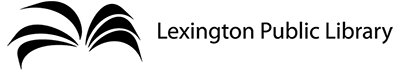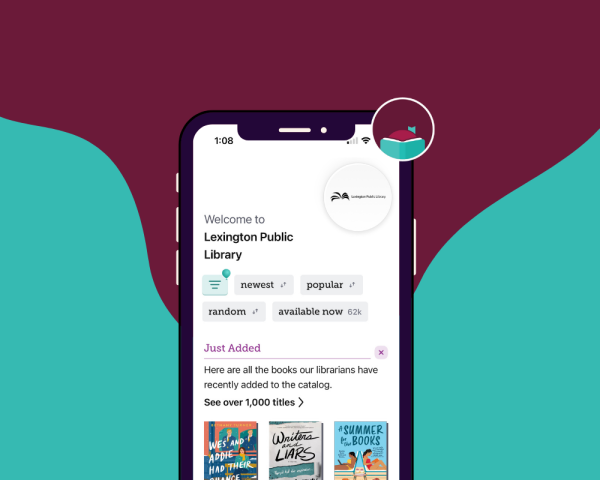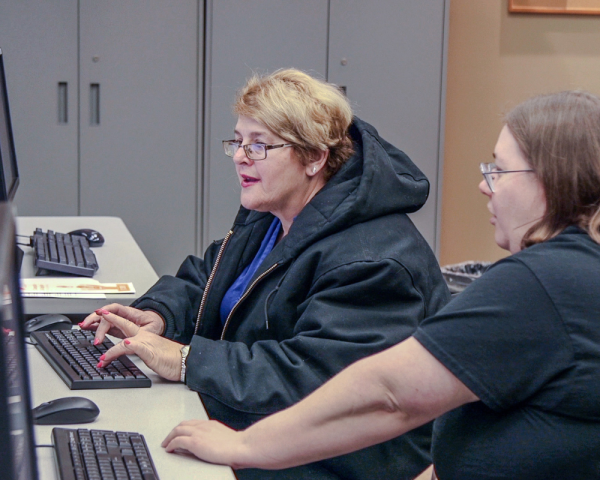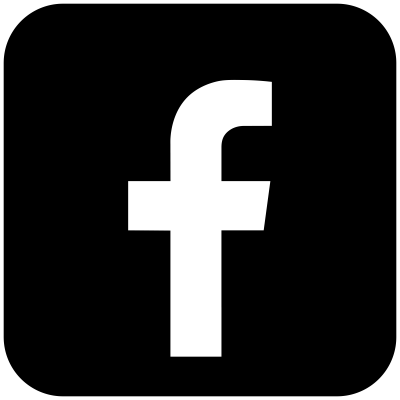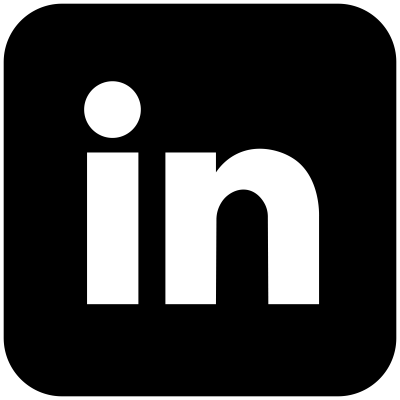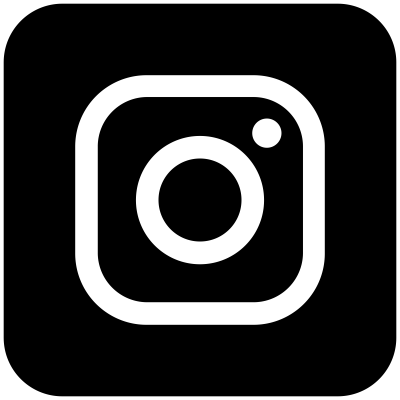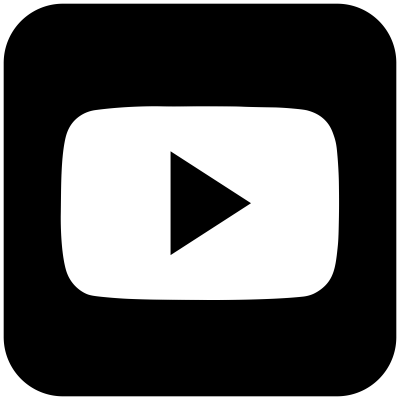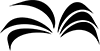

Website Search
The Kentucky Reporter is the weekly continuation of The Reporter, which changed names in October 1817. It reports on local and national news. 1827 is the only semi-weekly run of this newspaper.
The Lexington Public Library believes this item is in the public domain and has no known US Copyright restrictions; however, it may be subject to rights of privacy, publicity, or other restrictions.
Use and reproduction restrictions Though not required, we would greatly appreciate our collection users to credit us as the source. Please use the following statement, "Courtesy of the Lexington Public Library," and provide a link back to the item or collection on our Digital Collections site, www.lexpublib.org/digital-archives. Doing so helps us track how our collections are used and helps justify freely releasing more content in the future. Please contact the library at elibrarian@lexpublib.org for permission questions, collection information, and higher resolution image requests.
The Kentucky Reporter is the weekly continuation of The Reporter, which changed names in October 1817. It reports on local and national news. 1827 is the only semi-weekly run of this newspaper.
The Lexington Public Library believes this item is in the public domain and has no known US Copyright restrictions; however, it may be subject to rights of privacy, publicity, or other restrictions.
Use and reproduction restrictions Though not required, we would greatly appreciate our collection users to credit us as the source. Please use the following statement, "Courtesy of the Lexington Public Library," and provide a link back to the item or collection on our Digital Collections site, www.lexpublib.org/digital-archives. Doing so helps us track how our collections are used and helps justify freely releasing more content in the future. Please contact the library at elibrarian@lexpublib.org for permission questions, collection information, and higher resolution image requests.
The Kentucky Reporter is the weekly continuation of The Reporter, which changed names in October 1817. It reports on local and national news. 1827 is the only semi-weekly run of this newspaper.
The Lexington Public Library believes this item is in the public domain and has no known US Copyright restrictions; however, it may be subject to rights of privacy, publicity, or other restrictions.
Use and reproduction restrictions Though not required, we would greatly appreciate our collection users to credit us as the source. Please use the following statement, "Courtesy of the Lexington Public Library," and provide a link back to the item or collection on our Digital Collections site, www.lexpublib.org/digital-archives. Doing so helps us track how our collections are used and helps justify freely releasing more content in the future. Please contact the library at elibrarian@lexpublib.org for permission questions, collection information, and higher resolution image requests.
The Kentucky Reporter is the weekly continuation of The Reporter, which changed names in October 1817. It reports on local and national news. 1827 is the only semi-weekly run of this newspaper.
The Lexington Public Library believes this item is in the public domain and has no known US Copyright restrictions; however, it may be subject to rights of privacy, publicity, or other restrictions.
Use and reproduction restrictions Though not required, we would greatly appreciate our collection users to credit us as the source. Please use the following statement, "Courtesy of the Lexington Public Library," and provide a link back to the item or collection on our Digital Collections site, www.lexpublib.org/digital-archives. Doing so helps us track how our collections are used and helps justify freely releasing more content in the future. Please contact the library at elibrarian@lexpublib.org for permission questions, collection information, and higher resolution image requests.
The Kentucky Reporter is the weekly continuation of The Reporter, which changed names in October 1817. It reports on local and national news. 1827 is the only semi-weekly run of this newspaper.
The Lexington Public Library believes this item is in the public domain and has no known US Copyright restrictions; however, it may be subject to rights of privacy, publicity, or other restrictions.
Use and reproduction restrictions Though not required, we would greatly appreciate our collection users to credit us as the source. Please use the following statement, "Courtesy of the Lexington Public Library," and provide a link back to the item or collection on our Digital Collections site, www.lexpublib.org/digital-archives. Doing so helps us track how our collections are used and helps justify freely releasing more content in the future. Please contact the library at elibrarian@lexpublib.org for permission questions, collection information, and higher resolution image requests.
The Kentucky Reporter is the weekly continuation of The Reporter, which changed names in October 1817. It reports on local and national news. 1827 is the only semi-weekly run of this newspaper.
The Lexington Public Library believes this item is in the public domain and has no known US Copyright restrictions; however, it may be subject to rights of privacy, publicity, or other restrictions.
Use and reproduction restrictions Though not required, we would greatly appreciate our collection users to credit us as the source. Please use the following statement, "Courtesy of the Lexington Public Library," and provide a link back to the item or collection on our Digital Collections site, www.lexpublib.org/digital-archives. Doing so helps us track how our collections are used and helps justify freely releasing more content in the future. Please contact the library at elibrarian@lexpublib.org for permission questions, collection information, and higher resolution image requests.
The Kentucky Reporter is the weekly continuation of The Reporter, which changed names in October 1817. It reports on local and national news. 1827 is the only semi-weekly run of this newspaper.
The Lexington Public Library believes this item is in the public domain and has no known US Copyright restrictions; however, it may be subject to rights of privacy, publicity, or other restrictions.
Use and reproduction restrictions Though not required, we would greatly appreciate our collection users to credit us as the source. Please use the following statement, "Courtesy of the Lexington Public Library," and provide a link back to the item or collection on our Digital Collections site, www.lexpublib.org/digital-archives. Doing so helps us track how our collections are used and helps justify freely releasing more content in the future. Please contact the library at elibrarian@lexpublib.org for permission questions, collection information, and higher resolution image requests.
The Kentucky Reporter is the weekly continuation of The Reporter, which changed names in October 1817. It reports on local and national news. 1827 is the only semi-weekly run of this newspaper.
The Lexington Public Library believes this item is in the public domain and has no known US Copyright restrictions; however, it may be subject to rights of privacy, publicity, or other restrictions.
Use and reproduction restrictions Though not required, we would greatly appreciate our collection users to credit us as the source. Please use the following statement, "Courtesy of the Lexington Public Library," and provide a link back to the item or collection on our Digital Collections site, www.lexpublib.org/digital-archives. Doing so helps us track how our collections are used and helps justify freely releasing more content in the future. Please contact the library at elibrarian@lexpublib.org for permission questions, collection information, and higher resolution image requests.
The Kentucky Reporter is the weekly continuation of The Reporter, which changed names in October 1817. It reports on local and national news. 1827 is the only semi-weekly run of this newspaper.
The Lexington Public Library believes this item is in the public domain and has no known US Copyright restrictions; however, it may be subject to rights of privacy, publicity, or other restrictions.
Use and reproduction restrictions Though not required, we would greatly appreciate our collection users to credit us as the source. Please use the following statement, "Courtesy of the Lexington Public Library," and provide a link back to the item or collection on our Digital Collections site, www.lexpublib.org/digital-archives. Doing so helps us track how our collections are used and helps justify freely releasing more content in the future. Please contact the library at elibrarian@lexpublib.org for permission questions, collection information, and higher resolution image requests.
The Kentucky Reporter is the weekly continuation of The Reporter, which changed names in October 1817. It reports on local and national news. 1827 is the only semi-weekly run of this newspaper.
The Lexington Public Library believes this item is in the public domain and has no known US Copyright restrictions; however, it may be subject to rights of privacy, publicity, or other restrictions.
Use and reproduction restrictions Though not required, we would greatly appreciate our collection users to credit us as the source. Please use the following statement, "Courtesy of the Lexington Public Library," and provide a link back to the item or collection on our Digital Collections site, www.lexpublib.org/digital-archives. Doing so helps us track how our collections are used and helps justify freely releasing more content in the future. Please contact the library at elibrarian@lexpublib.org for permission questions, collection information, and higher resolution image requests.
The Kentucky Reporter is the weekly continuation of The Reporter, which changed names in October 1817. It reports on local and national news. 1827 is the only semi-weekly run of this newspaper.
The Lexington Public Library believes this item is in the public domain and has no known US Copyright restrictions; however, it may be subject to rights of privacy, publicity, or other restrictions.
Use and reproduction restrictions Though not required, we would greatly appreciate our collection users to credit us as the source. Please use the following statement, "Courtesy of the Lexington Public Library," and provide a link back to the item or collection on our Digital Collections site, www.lexpublib.org/digital-archives. Doing so helps us track how our collections are used and helps justify freely releasing more content in the future. Please contact the library at elibrarian@lexpublib.org for permission questions, collection information, and higher resolution image requests.
The Kentucky Reporter is the weekly continuation of The Reporter, which changed names in October 1817. It reports on local and national news. 1827 is the only semi-weekly run of this newspaper.
The Lexington Public Library believes this item is in the public domain and has no known US Copyright restrictions; however, it may be subject to rights of privacy, publicity, or other restrictions.
Use and reproduction restrictions Though not required, we would greatly appreciate our collection users to credit us as the source. Please use the following statement, "Courtesy of the Lexington Public Library," and provide a link back to the item or collection on our Digital Collections site, www.lexpublib.org/digital-archives. Doing so helps us track how our collections are used and helps justify freely releasing more content in the future. Please contact the library at elibrarian@lexpublib.org for permission questions, collection information, and higher resolution image requests.
The Kentucky Reporter is the weekly continuation of The Reporter, which changed names in October 1817. It reports on local and national news. 1827 is the only semi-weekly run of this newspaper.
The Lexington Public Library believes this item is in the public domain and has no known US Copyright restrictions; however, it may be subject to rights of privacy, publicity, or other restrictions.
Use and reproduction restrictions Though not required, we would greatly appreciate our collection users to credit us as the source. Please use the following statement, "Courtesy of the Lexington Public Library," and provide a link back to the item or collection on our Digital Collections site, www.lexpublib.org/digital-archives. Doing so helps us track how our collections are used and helps justify freely releasing more content in the future. Please contact the library at elibrarian@lexpublib.org for permission questions, collection information, and higher resolution image requests.
The Kentucky Reporter is the weekly continuation of The Reporter, which changed names in October 1817. It reports on local and national news. 1827 is the only semi-weekly run of this newspaper.
The Lexington Public Library believes this item is in the public domain and has no known US Copyright restrictions; however, it may be subject to rights of privacy, publicity, or other restrictions.
Use and reproduction restrictions Though not required, we would greatly appreciate our collection users to credit us as the source. Please use the following statement, "Courtesy of the Lexington Public Library," and provide a link back to the item or collection on our Digital Collections site, www.lexpublib.org/digital-archives. Doing so helps us track how our collections are used and helps justify freely releasing more content in the future. Please contact the library at elibrarian@lexpublib.org for permission questions, collection information, and higher resolution image requests.
The Kentucky Reporter is the weekly continuation of The Reporter, which changed names in October 1817. It reports on local and national news. 1827 is the only semi-weekly run of this newspaper.
The Lexington Public Library believes this item is in the public domain and has no known US Copyright restrictions; however, it may be subject to rights of privacy, publicity, or other restrictions.
Use and reproduction restrictions Though not required, we would greatly appreciate our collection users to credit us as the source. Please use the following statement, "Courtesy of the Lexington Public Library," and provide a link back to the item or collection on our Digital Collections site, www.lexpublib.org/digital-archives. Doing so helps us track how our collections are used and helps justify freely releasing more content in the future. Please contact the library at elibrarian@lexpublib.org for permission questions, collection information, and higher resolution image requests.
The Kentucky Reporter is the weekly continuation of The Reporter, which changed names in October 1817. It reports on local and national news. 1827 is the only semi-weekly run of this newspaper.
The Lexington Public Library believes this item is in the public domain and has no known US Copyright restrictions; however, it may be subject to rights of privacy, publicity, or other restrictions.
Use and reproduction restrictions Though not required, we would greatly appreciate our collection users to credit us as the source. Please use the following statement, "Courtesy of the Lexington Public Library," and provide a link back to the item or collection on our Digital Collections site, www.lexpublib.org/digital-archives. Doing so helps us track how our collections are used and helps justify freely releasing more content in the future. Please contact the library at elibrarian@lexpublib.org for permission questions, collection information, and higher resolution image requests.
The Kentucky Reporter is the weekly continuation of The Reporter, which changed names in October 1817. It reports on local and national news. Printed year on Masthead is scratched out and replaced with a handwritten 4. The original underneath is illegible.
The Lexington Public Library believes this item is in the public domain and has no known US Copyright restrictions; however, it may be subject to rights of privacy, publicity, or other restrictions.
Use and reproduction restrictions Though not required, we would greatly appreciate our collection users to credit us as the source. Please use the following statement, "Courtesy of the Lexington Public Library," and provide a link back to the item or collection on our Digital Collections site, www.lexpublib.org/digital-archives. Doing so helps us track how our collections are used and helps justify freely releasing more content in the future. Please contact the library at elibrarian@lexpublib.org for permission questions, collection information, and higher resolution image requests.
The Kentucky Reporter published several Anti-Jackson supplements to the newspaper leading up to the contentious United States Presidential election of 1828. Andrew Jackson and John Quincy Adams were the candidates, and Jackson defeated the incumbant Adams. The election marked the definitive split of the Democratic Republican Party of Thomas Jefferson to the separate Democratic and National Republican parties.
The Lexington Public Library believes this item is in the public domain and has no known US Copyright restrictions; however, it may be subject to rights of privacy, publicity, or other restrictions.
Use and reproduction restrictions Though not required, we would greatly appreciate our collection users to credit us as the source. Please use the following statement, "Courtesy of the Lexington Public Library," and provide a link back to the item or collection on our Digital Collections site, www.lexpublib.org/digital-archives. Doing so helps us track how our collections are used and helps justify freely releasing more content in the future. Please contact the library at elibrarian@lexpublib.org for permission questions, collection information, and higher resolution image requests.
The Kentucky Reporter published several Anti-Jackson supplements to the newspaper leading up to the contentious United States Presidential election of 1828. Andrew Jackson and John Quincy Adams were the candidates, and Jackson defeated the incumbant Adams. The election marked the definitive split of the Democratic Republican Party of Thomas Jefferson to the separate Democratic and National Republican parties.
The Lexington Public Library believes this item is in the public domain and has no known US Copyright restrictions; however, it may be subject to rights of privacy, publicity, or other restrictions.
Use and reproduction restrictions Though not required, we would greatly appreciate our collection users to credit us as the source. Please use the following statement, "Courtesy of the Lexington Public Library," and provide a link back to the item or collection on our Digital Collections site, www.lexpublib.org/digital-archives. Doing so helps us track how our collections are used and helps justify freely releasing more content in the future. Please contact the library at elibrarian@lexpublib.org for permission questions, collection information, and higher resolution image requests.
The Kentucky Reporter published several Anti-Jackson supplements to the newspaper leading up to the contentious United States Presidential election of 1828. Andrew Jackson and John Quincy Adams were the candidates, and Jackson defeated the incumbant Adams. The election marked the definitive split of the Democratic Republican Party of Thomas Jefferson to the separate Democratic and National Republican parties.
The Lexington Public Library believes this item is in the public domain and has no known US Copyright restrictions; however, it may be subject to rights of privacy, publicity, or other restrictions.
Use and reproduction restrictions Though not required, we would greatly appreciate our collection users to credit us as the source. Please use the following statement, "Courtesy of the Lexington Public Library," and provide a link back to the item or collection on our Digital Collections site, www.lexpublib.org/digital-archives. Doing so helps us track how our collections are used and helps justify freely releasing more content in the future. Please contact the library at elibrarian@lexpublib.org for permission questions, collection information, and higher resolution image requests.
The Kentucky Reporter published several Anti-Jackson supplements to the newspaper leading up to the contentious United States Presidential election of 1828. Andrew Jackson and John Quincy Adams were the candidates, and Jackson defeated the incumbant Adams. The election marked the definitive split of the Democratic Republican Party of Thomas Jefferson to the separate Democratic and National Republican parties.
The Lexington Public Library believes this item is in the public domain and has no known US Copyright restrictions; however, it may be subject to rights of privacy, publicity, or other restrictions.
Use and reproduction restrictions Though not required, we would greatly appreciate our collection users to credit us as the source. Please use the following statement, "Courtesy of the Lexington Public Library," and provide a link back to the item or collection on our Digital Collections site, www.lexpublib.org/digital-archives. Doing so helps us track how our collections are used and helps justify freely releasing more content in the future. Please contact the library at elibrarian@lexpublib.org for permission questions, collection information, and higher resolution image requests.
The Kentucky Reporter published several Anti-Jackson supplements to the newspaper leading up to the contentious United States Presidential election of 1828. Andrew Jackson and John Quincy Adams were the candidates, and Jackson defeated the incumbant Adams. The election marked the definitive split of the Democratic Republican Party of Thomas Jefferson to the separate Democratic and National Republican parties.
The Lexington Public Library believes this item is in the public domain and has no known US Copyright restrictions; however, it may be subject to rights of privacy, publicity, or other restrictions.
Use and reproduction restrictions Though not required, we would greatly appreciate our collection users to credit us as the source. Please use the following statement, "Courtesy of the Lexington Public Library," and provide a link back to the item or collection on our Digital Collections site, www.lexpublib.org/digital-archives. Doing so helps us track how our collections are used and helps justify freely releasing more content in the future. Please contact the library at elibrarian@lexpublib.org for permission questions, collection information, and higher resolution image requests.
The Kentucky Gazette was the first paper established west of the Allegheny Mountains. The frontier paper focused on East Coast and International news, though some local announcements can be found. Later, the paper focused on disseminating opinions on politics and issues of concern on the frontier. When political parties emerged, the paper developed a Democratic (conservative at the time) bent.
The Lexington Public Library believes this item is in the public domain and has no known US Copyright restrictions; however, it may be subject to rights of privacy, publicity, or other restrictions. Use and reproduction restrictions Though not required, we would greatly appreciate our collection users to credit us as the source. Please use the following statement, "Courtesy of the Lexington Public Library," and provide a link back to the item or collection on our Digital Collections site, www.lexpublib.org/digital-archives. Doing so helps us track how our collections are used and helps justify freely releasing more content in the future. Please contact the library at elibrarian@lexpublib.org for permission questions, collection information, and higher resolution image requests.
The Kentucky Gazette was the first paper established west of the Allegheny Mountains. The frontier paper focused on East Coast and International news, though some local announcements can be found. Later, the paper focused on disseminating opinions on politics and issues of concern on the frontier. When political parties emerged, the paper developed a Democratic (conservative at the time) bent.
The Lexington Public Library believes this item is in the public domain and has no known US Copyright restrictions; however, it may be subject to rights of privacy, publicity, or other restrictions. Use and reproduction restrictions Though not required, we would greatly appreciate our collection users to credit us as the source. Please use the following statement, "Courtesy of the Lexington Public Library," and provide a link back to the item or collection on our Digital Collections site, www.lexpublib.org/digital-archives. Doing so helps us track how our collections are used and helps justify freely releasing more content in the future. Please contact the library at elibrarian@lexpublib.org for permission questions, collection information, and higher resolution image requests.
The Kentucky Gazette was the first paper established west of the Allegheny Mountains. The frontier paper focused on East Coast and International news, though some local announcements can be found. Later, the paper focused on disseminating opinions on politics and issues of concern on the frontier. When political parties emerged, the paper developed a Democratic (conservative at the time) bent.
The Lexington Public Library believes this item is in the public domain and has no known US Copyright restrictions; however, it may be subject to rights of privacy, publicity, or other restrictions. Use and reproduction restrictions Though not required, we would greatly appreciate our collection users to credit us as the source. Please use the following statement, "Courtesy of the Lexington Public Library," and provide a link back to the item or collection on our Digital Collections site, www.lexpublib.org/digital-archives. Doing so helps us track how our collections are used and helps justify freely releasing more content in the future. Please contact the library at elibrarian@lexpublib.org for permission questions, collection information, and higher resolution image requests.