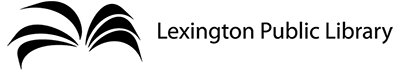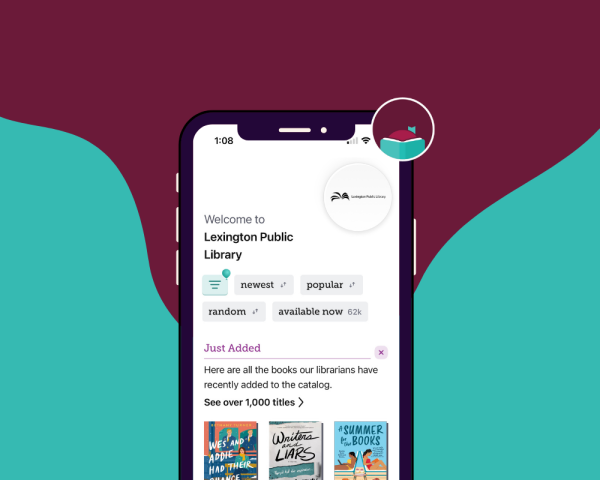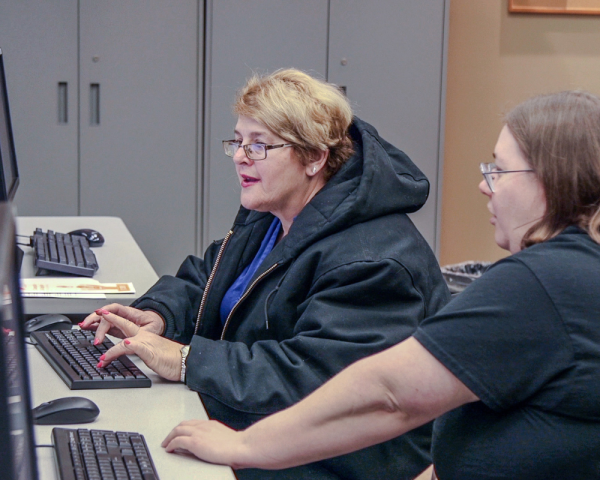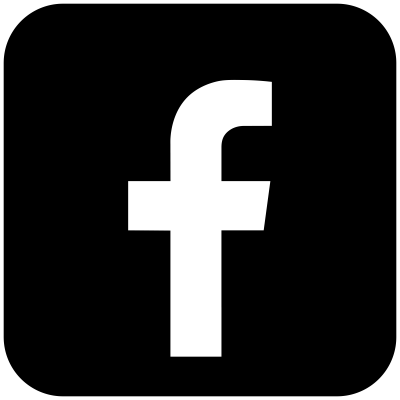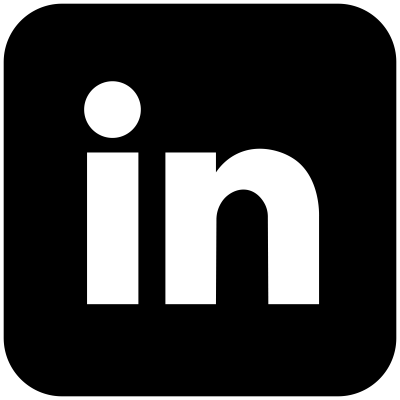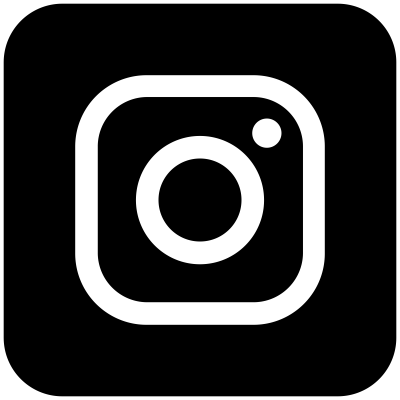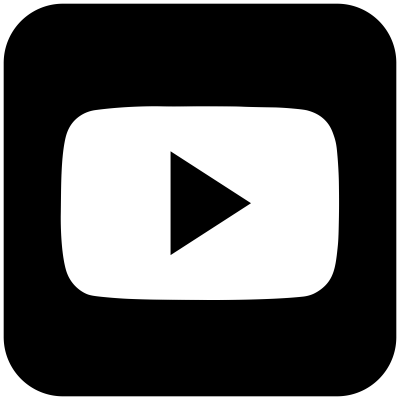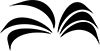

Website Search
Have a question? Ask us! You can contact us via email, phone, chat, or text. Book a librarian for one-on-one help. Suggest a purchase to help us improve our collection.
Located on the fourth floor of the Central Library, this space invites children and students to learn about Science, Technology, Engineering, Arts, and Math through hands-on experiences. Programming events targeted toward upper elementary and middle-school aged students include circuits, robotics, augmented and virtual reality, coding, 3D printing, recording in the audio booth, and so much more.
Melissa Coulston is Partnership Coordinator at Kentucky Refugee Ministries Lexington, where she has worked since 2022. Her role at KRM involves wearing many different hats depending on the day, but she primarily works to engage central Kentucky communities to support KRM's work to welcome forcibly displaced newcomers. Prior to her work in refugee resettlement and newcomer welcome, Melissa served in various positions in academic, public, and government libraries in Kentucky and South Carolina.
Laser engraver
Praesent vel sem sed dui tincidunt tristique. Vivamus varius elit est. Nam luctus eros eu elementum aliquam. Duis lorem neque, vehicula at ipsum id, rhoncus pellentesque dui.
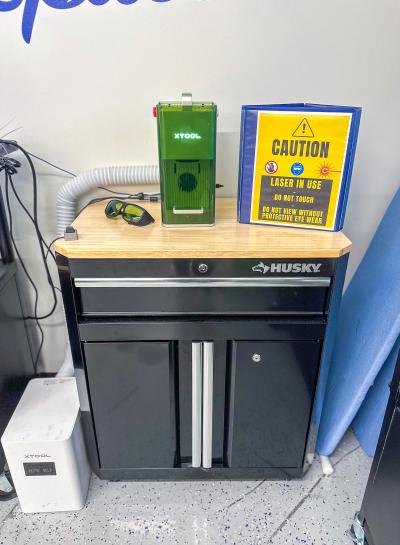
Adobe Creative Cloud
Acrobat Pro (Edit PDFs), Adobe Express (Design), After Effects (Video), Animate (Video), Audition (Audio), Dreamweaver (Website), Illustrator (Design), InDesign (Design), Lightroom (Photo), Photoshop (Photo and Design), Premiere Pro (Video)
Apple Apps
Final Cut Pro (Video), Freeform (Whiteboard App), GarageBand (Audio), iMovie (Video), Logic Pro X (Audio), Music (iTunes for Audio and Burning CDs), KeyNote (Slideshow Presentation), Numbers (Spreadsheet), Pages (Desktop Publishing)
Microsoft Office
Excel (Spreadsheet), PowerPoint (Slideshow Presentation), Word (Word Processor)
Additional Software
Audacity (Audio), BandLab (Audio), Blender (Design), Cura (Design), Handbrake (Audio and Video), OBS (Video), Toast 20 Pro (Blu-ray and DVD burning for Mac), VLC (Video)
Canva Pro
Premium graphic design platform that offers advanced tools and templates for creating professional-quality visuals quickly and easily.
Rubu USB Capture Card
Digitizes VHS or VHS-C tapes
Please note: Analog media such as cassettes, VHS tapes, and records are digitized in real time, so a 60-minute recording will take 60 minutes to transfer.
Marantz PMD-300CP Dual-well Cassette Recorder USB
Digitizes cassette tapes.
Please note: Analog media such as cassettes, VHS tapes, and records are digitized in real time, so a 60-minute recording will take 60 minutes to transfer.
Numark PT-01 USB Portable Turntable
Digitizes records – 33s, 45s and LPs
Please note: Analog media such as cassettes, VHS tapes, and records are digitized in real time, so a 60-minute recording will take 60 minutes to transfer.
Epson V800 Scanner
For photos, slides, and negatives
Resolution: 4800 dpi and 6400 dpi
- 8" x 10" transparency unit (built into lid)
- Four film holders: 35mm negatives, 35mm slides, 6 x 20cm, and 4" x 5"
- Film Area Guide
Epson WorkForce DS-40 Color Portable Scanner
For documents
Output Resolution: 50 – 1200 dpi
- Maximum Scan Area- 8.5" x 14", 8.5" x 36"1 Long Paper Mode
- Minimum Size- Portrait 2" x 2.9", Landscape: 3.4" x 2.1"
- Quickly scan receipts, business cards, and more
- Scan to smartphones, tablets, laptops, or cloud services, including Google Drive™, Evernote®, and SharePoint®
- Scan documents into editable text and searchable PDFs