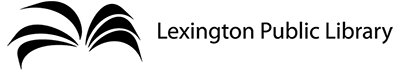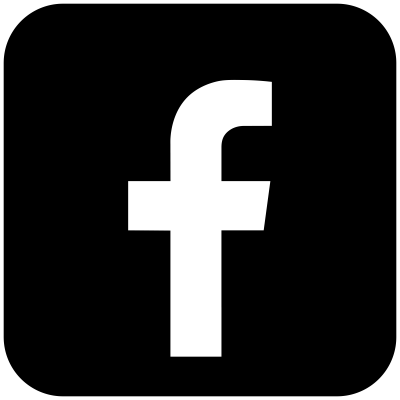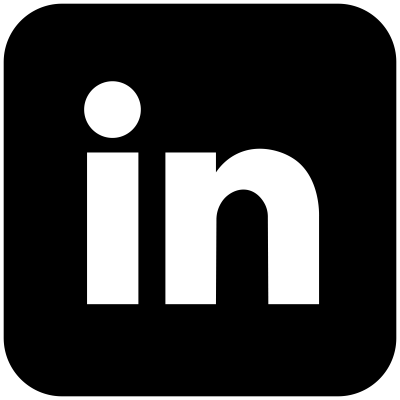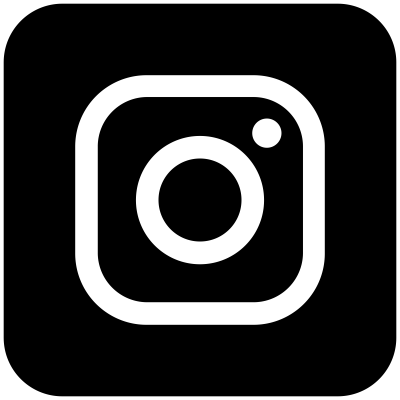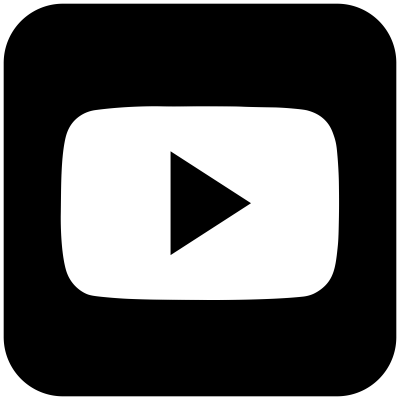Website Search
When you log into many of our services, you'll be asked to provide a PIN (Personal Identification Number) in addition to your library card number. Your default PIN is typically the last 4 digits of the phone number on file for your account.
Stories of Lexington's history told through the Kentucky Room archives.
The Kentucky Reporter published several Anti-Jackson supplements to the newspaper leading up to the contentious United States Presidential election of 1828. Andrew Jackson and John Quincy Adams were the candidates, and Jackson defeated the incumbant Adams. The election marked the definitive split of the Democratic Republican Party of Thomas Jefferson to the separate Democratic and National Republican parties.
The Lexington Public Library believes this item is in the public domain and has no known US Copyright restrictions; however, it may be subject to rights of privacy, publicity, or other restrictions.
Use and reproduction restrictions Though not required, we would greatly appreciate our collection users to credit us as the source. Please use the following statement, "Courtesy of the Lexington Public Library," and provide a link back to the item or collection on our Digital Collections site, www.lexpublib.org/digital-archives. Doing so helps us track how our collections are used and helps justify freely releasing more content in the future. Please contact the library at elibrarian@lexpublib.org for permission questions, collection information, and higher resolution image requests.
The Kentucky Reporter published several Anti-Jackson supplements to the newspaper leading up to the contentious United States Presidential election of 1828. Andrew Jackson and John Quincy Adams were the candidates, and Jackson defeated the incumbant Adams. The election marked the definitive split of the Democratic Republican Party of Thomas Jefferson to the separate Democratic and National Republican parties.
The Lexington Public Library believes this item is in the public domain and has no known US Copyright restrictions; however, it may be subject to rights of privacy, publicity, or other restrictions.
Use and reproduction restrictions Though not required, we would greatly appreciate our collection users to credit us as the source. Please use the following statement, "Courtesy of the Lexington Public Library," and provide a link back to the item or collection on our Digital Collections site, www.lexpublib.org/digital-archives. Doing so helps us track how our collections are used and helps justify freely releasing more content in the future. Please contact the library at elibrarian@lexpublib.org for permission questions, collection information, and higher resolution image requests.
The Kentucky Reporter published several Anti-Jackson supplements to the newspaper leading up to the contentious United States Presidential election of 1828. Andrew Jackson and John Quincy Adams were the candidates, and Jackson defeated the incumbant Adams. The election marked the definitive split of the Democratic Republican Party of Thomas Jefferson to the separate Democratic and National Republican parties.
The Lexington Public Library believes this item is in the public domain and has no known US Copyright restrictions; however, it may be subject to rights of privacy, publicity, or other restrictions.
Use and reproduction restrictions Though not required, we would greatly appreciate our collection users to credit us as the source. Please use the following statement, "Courtesy of the Lexington Public Library," and provide a link back to the item or collection on our Digital Collections site, www.lexpublib.org/digital-archives. Doing so helps us track how our collections are used and helps justify freely releasing more content in the future. Please contact the library at elibrarian@lexpublib.org for permission questions, collection information, and higher resolution image requests.
The Kentucky Reporter published several Anti-Jackson supplements to the newspaper leading up to the contentious United States Presidential election of 1828. Andrew Jackson and John Quincy Adams were the candidates, and Jackson defeated the incumbant Adams. The election marked the definitive split of the Democratic Republican Party of Thomas Jefferson to the separate Democratic and National Republican parties.
The Lexington Public Library believes this item is in the public domain and has no known US Copyright restrictions; however, it may be subject to rights of privacy, publicity, or other restrictions.
Use and reproduction restrictions Though not required, we would greatly appreciate our collection users to credit us as the source. Please use the following statement, "Courtesy of the Lexington Public Library," and provide a link back to the item or collection on our Digital Collections site, www.lexpublib.org/digital-archives. Doing so helps us track how our collections are used and helps justify freely releasing more content in the future. Please contact the library at elibrarian@lexpublib.org for permission questions, collection information, and higher resolution image requests.
The Kentucky Reporter published several Anti-Jackson supplements to the newspaper leading up to the contentious United States Presidential election of 1828. Andrew Jackson and John Quincy Adams were the candidates, and Jackson defeated the incumbant Adams. The election marked the definitive split of the Democratic Republican Party of Thomas Jefferson to the separate Democratic and National Republican parties.
The Lexington Public Library believes this item is in the public domain and has no known US Copyright restrictions; however, it may be subject to rights of privacy, publicity, or other restrictions.
Use and reproduction restrictions Though not required, we would greatly appreciate our collection users to credit us as the source. Please use the following statement, "Courtesy of the Lexington Public Library," and provide a link back to the item or collection on our Digital Collections site, www.lexpublib.org/digital-archives. Doing so helps us track how our collections are used and helps justify freely releasing more content in the future. Please contact the library at elibrarian@lexpublib.org for permission questions, collection information, and higher resolution image requests.
The typewritten list contains the 1955 names, home addresses, and room numbers of the residents of Keeneland Hall, on the campus of the University of Kentucky. It also lists the head residents, student assistants, and the receptionist for the hall.
The Lexington Public Library believes this item is in the public domain and has no known US Copyright restrictions; however, it may be subject to rights of privacy, publicity, or other restrictions.
The Lexington Public Library’s Digital Archives provide open access to researchers and students to learn more about the rich history of Lexington and Fayette County. It contains a fraction of the Library’s physical holdings, which are housed and available for reference in the Kentucky Room at the Central Library. New material is being digitized and added constantly, so there's always something new to find.
The archives have a simple keyword search, and it is possible to browse the collections by subject, area, or decade. The Lexington Public Library actively reviews and labels materials in our archives with statements that indicate how you may reuse the images, and what sort of permission, if any, you need to do so. Please check the information for each image to determine its legal status.
The Lexington Public Library’s Digital Archives provide open access to researchers and students to learn more about the rich history of Lexington and Fayette County. It contains a fraction of the Library’s physical holdings, which are housed and available for reference in the Kentucky Room at the Central Library. New material is being digitized and added constantly, so there's always something new to find.
The archives have a simple keyword search, and it is possible to browse the collections by subject, area, or decade. The Lexington Public Library actively reviews and labels materials in our archives with statements that indicate how you may reuse the images, and what sort of permission, if any, you need to do so. Please check the information for each image to determine its legal status.
The Lexington Public Library welcomes your time and talents! There are a number of volunteer opportunities available, and we will accommodate your preferences for location and hours as much as possible based on what we have available. From After School programs, to ESOL programs, to Makerspace open studio help, and beyond—we have a variety of opportunities for you to connect with your community through volunteering.
The materials in these collections are physically housed in the Kentucky Room at the Central Library and can be viewed during the Central Library's open hours.
For more information about a specific item, including any copyright restrictions on that item, please click on the information button:
The Lexington Public Library offers an Interlibrary Loan (ILL) service which allows cardholders in good standing to borrow books and receive copies of articles we do not own and cannot purchase. Our borrowing network includes over 4,000 participating public and academic libraries.
Learn how to access LPL on your mobile device - no app required! Manage your account, search our catalog, place holds, etc. Add an icon to your home screen.
The Undesign the Redline project unearths the deep and systemic history of structural racism and inequality in the United States. This interactive exhibit explores policies like Redlining, their implications for today, and what we can do to undesign them.
The exhibit was created by social impact design studio designing the WE and has been invited to dozens of cities across the country. A local advisory group has helped to produce local history and stories about Redlining in Lexington.
Find out what's happening at our locations. Browse upcoming events and discover our dedicated learning spaces. Reserve a meeting room. Explore our galleries and special collections.
Everyone deserves a place to discover something new. The Lexington Public Library stands for free and open access to information. We’re a safe, welcoming space for neighbors to come together — opening the door so all Lexingtonians can find what they’re looking for.
The Lexington Public Library’s Digital Archives provide open access to researchers and students to learn more about the rich history of Lexington and Fayette County. It contains a fraction of the Library’s physical holdings, which are housed and available for reference in the Kentucky Room at the Central Library. New material is being digitized and added constantly, so there's always something new to find.
Library meeting rooms are available for individuals, non-profit, for profit, study groups, and community organizations seeking to hold meetings, trainings, and workshops. Meeting rooms are free of charge. Sterno and other tools/equipment that have an open flame are prohibited.
We are committed to supporting our democracy by providing nonpartisan voting information, whether you choose to cast an early ballot or go to the polls on Election Day.
Have a question? Ask us! You can contact us via email, phone, chat, or text. Book a librarian for one-on-one help. Suggest a purchase to help us improve our collection.
How can we help you? We've gathered a variety of resources for readers, students and educators, job seekers. entrepreneurs and nonprofits, and English language learners. Request items from other libraries through interlibrary loan.
The Lexington Public Library’s Digital Archives provide open access to researchers and students to learn more about the rich history of Lexington and Fayette County. It contains a fraction of the Library’s physical holdings, which are housed and available for reference in the Kentucky Room at the Central Library. New material is being digitized and added constantly, so there's always something new to find.
Check here for your school's list of summer assignments.