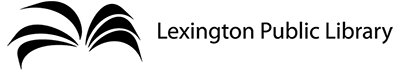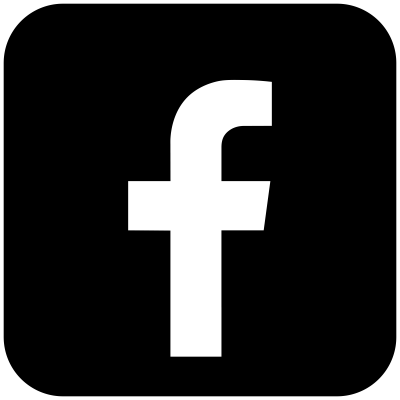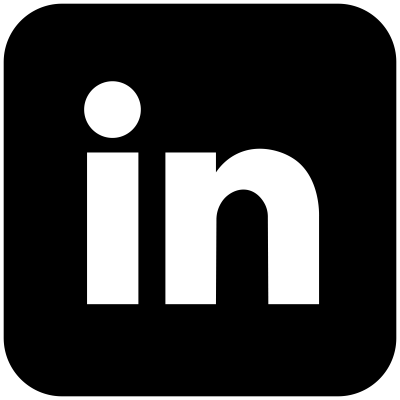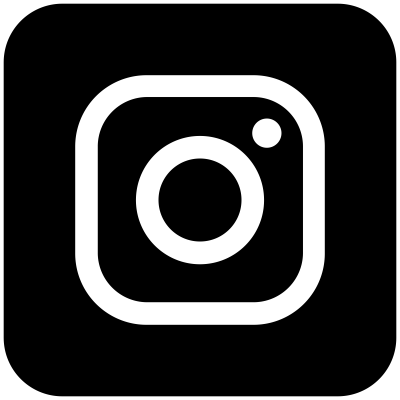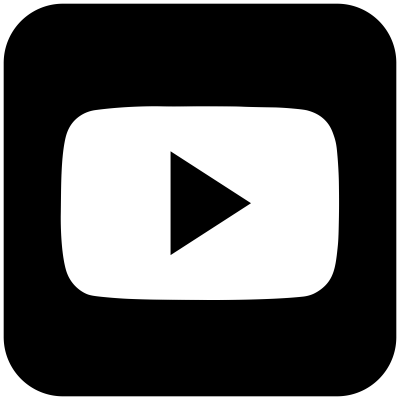Website Search
We are committed to supporting our democracy by providing nonpartisan voting information, whether you choose to cast an early ballot or go to the polls on Election Day.
Accessibility information for each of our locations, including parking, elevators, and restrooms.
The Lexington Public Library has made an effort to ensure that all of our digital collections are public domain, or that we have gotten approval from the copyright holders to display their work. Most - but not all - of these collections, to the best of our knowledge, have no known US copyright restrictions. Some items in the collection are under copyright but qualify for online display by libraries under Section 108(h) of United States Copyright Law. Some of the collections provided in the Library's Digital Archives are made available under an assertion of fair use, which does not necessarily apply to an individual's use of them.
The Lexington Public Library’s Digital Archives provide open access to researchers and students to learn more about the rich history of Lexington and Fayette County. It contains a fraction of the Library’s physical holdings, which are housed and available for reference in the Kentucky Room at the Central Library. New material is being digitized and added constantly, so there's always something new to find.
The archives have a simple keyword search, and it is possible to browse the collections by subject, area, or decade. The Lexington Public Library actively reviews and labels materials in our archives with statements that indicate how you may reuse the images, and what sort of permission, if any, you need to do so. Please check the information for each image to determine its legal status.
The Lexington Public Library’s Digital Archives provide open access to researchers and students to learn more about the rich history of Lexington and Fayette County. It contains a fraction of the Library’s physical holdings, which are housed and available for reference in the Kentucky Room at the Central Library. New material is being digitized and added constantly, so there's always something new to find.
The archives have a simple keyword search, and it is possible to browse the collections by subject, area, or decade. The Lexington Public Library actively reviews and labels materials in our archives with statements that indicate how you may reuse the images, and what sort of permission, if any, you need to do so. Please check the information for each image to determine its legal status.
The Lexington Public Library welcomes your time and talents! There are a number of volunteer opportunities available, and we will accommodate your preferences for location and hours as much as possible based on what we have available. From After School programs, to ESOL programs, to Makerspace open studio help, and beyond—we have a variety of opportunities for you to connect with your community through volunteering.
The materials in these collections are physically housed in the Kentucky Room at the Central Library and can be viewed during the Central Library's open hours.
For more information about a specific item, including any copyright restrictions on that item, please click on the information button:
When you log into many of our services, you'll be asked to provide a PIN (Personal Identification Number) in addition to your library card number. Your default PIN is typically the last 4 digits of the phone number on file for your account.
Learn how to access LPL on your mobile device - no app required! Manage your account, search our catalog, place holds, etc. Add an icon to your home screen.
The Undesign the Redline project unearths the deep and systemic history of structural racism and inequality in the United States. This interactive exhibit explores policies like Redlining, their implications for today, and what we can do to undesign them.
The exhibit was created by social impact design studio designing the WE and has been invited to dozens of cities across the country. A local advisory group has helped to produce local history and stories about Redlining in Lexington.
Everyone deserves a place to discover something new. The Lexington Public Library stands for free and open access to information. We’re a safe, welcoming space for neighbors to come together — opening the door so all Lexingtonians can find what they’re looking for.
How can we help you? We've gathered a variety of resources for readers, students and educators, job seekers. entrepreneurs and nonprofits, and English language learners. Request items from other libraries through interlibrary loan.
We stand for free and open access to information. That starts with removing unnecessary barriers to our educational resources and technology. The Lexington Public Library no longer charges fines or fees for late, lost, or damaged material.
All the Library Can Be
The library is essential to a thriving community, ensuring equitable access to information, education, and technology for all. We raise funds to support Lexington Public Library programs, services, and special projects that go beyond what public dollars alone can support.
The Lexington Public Library offers an Interlibrary Loan (ILL) service which allows cardholders in good standing to borrow books and receive copies of articles we do not own and cannot purchase. Our borrowing network includes over 4,000 participating public and academic libraries.
Thanks for submitting your library card application. You'll receive a status update soon at the e-mail address you provided. If you have any questions, please contact us.
With your free library card, gain access to a diverse collection of print books, ebooks, audiobooks, online classes and databases, and more. You can apply for a traditional, wallet-sized card and key chain tag or a digital library card to add to your smartphone’s digital wallet (iOS and Android compatible).
Lexington Public Library Cookie Policy
All databases are available from this page.
Library meeting rooms are available for individuals, non-profit, for profit, study groups, and community organizations seeking to hold meetings, trainings, and workshops. Meeting rooms are free of charge. Sterno and other tools/equipment that have an open flame are prohibited.
This is your gateway to our most popular resources. Search for books and eBooks, access tools for research and learning, and discover our unique collection of genealogy and local history materials.
Stories of Lexington's history told through the Kentucky Room archives.

Fayette County, Kentucky, has changed enormously since it was created in 1792. This collection contains government documents for the city of Lexington, for Fayette County, and for the merged Lexington-Fayette Urban County Government, as well as funeral notices, club directories, scrapbooks, image collections and a history of Lexington Public Library.